
The goal of Caesar's Empire is to line up matching Symbols on the paylines. The default payline is located across the center of the reels and is labeled with the number 1. You can add or remove up to twenty paylines by clicking the up and down arrow on either side of Lines or clicking on the desired number directly. Each active payline becomes lit when active and dark when inactive.
To Play
- Click arrows near Lines to add or remove paylines.
- Click arrows near Bet to raise or lower your bet per payline.
- Click Spin.
- Click Auto Play to have the reels spin automatically based on conditions you set.
Payouts
All Symbols pay Left to Right except scattered Coliseums, which pay Any.
With |
With |
With |
With |
With |
|||||
| Symbols | 5 of a Kind | 4 of a Kind | 3 of a Kind | 2 of a Kind | 1 of a Kind | ||||
 |
N/A | 2500 | 250 | 25 | 2 | ||||
 |
100 | N/A | 10 | N/A | 3 | N/A | 1 | N/A | N/A |
 |
2500 | 7500 | 250 | 750 | 50 | 150 | 2 | 6 | N/A |
 |
500 | 1500 | 100 | 300 | 40 | 120 | 2 | 6 | N/A |
 |
200 | 600 | 40 | 120 | 15 | 45 | 2 | 6 | N/A |
 |
150 | 450 | 25 | 75 | 10 | 30 | 2 | 6 | N/A |
  |
125 | 375 | 20 | 60 | 5 | 15 | N/A | N/A | N/A |
  |
100 | 300 | 15 | 45 | 5 | 15 | N/A | N/A | N/A |
  |
100 | 300 | 10 | 30 | 5 | 15 | N/A | N/A | N/A |
Scatter
- A free game feature is triggered when 1 or more Caesars appear and the Coliseum appears on reel 5.
- 10 free games are awarded, during which all prizes are doubled and Caesar may also appear on reel 5.
- All Coliseum symbols are changed to Caesars or Cleopatra's during free games.
- Every Caesar that appears awards up to 5 extra free games.
- Free games are played at the lines and bet of the triggering game.
- Scatter wins are added to line wins.
- Scatter wins are multiplied by total credits bet.
Substitute
- Caesar appears on reels 1,2,3 and 4 during normal games and substitutes for all other symbols except scattered Coliseum.
- Caesar triples the prize when appearing in a winning
combination.
Paylines

AutoPlay and Options
Pressing "Options" will bring up the menu where you can enter your Auto Play parameters. Pressing "Auto Play" will automatically play games according to the options you have selected. Pressing "Stop Auto" deactivates the automatic play option.
Caesar's Empire Progressive Jackpot
The Progressive Jackpot can be won at the conclusion of any game. The jackpot is triggered randomly and is added to all other wins.
Other Rules
- Wins on different lines are added.
- Scatter wins are added to line wines.
- Scatter wins are multiplied by bet per line.
- Line wins are multiplied by bet per line.
- Highest win only on each line.
- Maximum win per paid spin is 50,000 times bet per line.
Casino Navbar
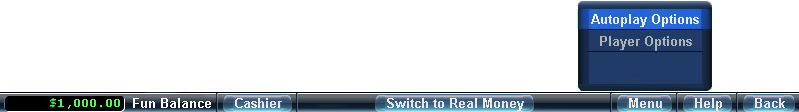
- Switch to Real Money - When available in FUN mode, click Switch to Real Money to play with real money.
- Balance - The Balance is the amount of money available in your account. You can use your balance to place bets.
- Cashier - Click Cashier to deposit money, withdraw money, redeem coupons or review past transactions.
- Menu - Click Menu to open the menu and access Autoplay Options and Player Options.
- Autoplay Options - Click Autoplay to have the reels spin automatically based on conditions you set.
- Player Options - Click Player Options to turn full screen mode on and off, adjust the volume, turn dealer voices on and off when available, adjust card speed, and configure Autoplay options.
- Help - Click Help to open the help page for the game.
- Back - Click Back to close the game and return to the casino lobby.
These rules are believed to be an accurate representation of appropriate game play. They may or may not contain errors and/or omissions. We reserve the right to correct and/or change these rules at anytime with or without notice to the player. Malfunction voids all plays and pays.